A couple of times now, we have run into a situation with Citrix where a user will have selected No Access and Never Ask Again the first time they go into Citrix. It looks like there is a bug with some of the native client upgrades that cause the File Security button in the Connection Center to be greyed (this is where you would go once the user is connected to changed there permissions to access their local drives).
The only workaround I have found so far is to delete the C:\Documents and Settings\%username%\Application Data\ICAClient. Another option is to change the webica.ini file in this folder so that the GlobalSecurityAccess line says GlobalSecurityAccess=405.
Monday, April 28, 2008
Citrix File Security button greyed out
Subscribe to:
Post Comments (Atom)
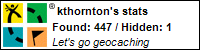
1 comment:
Hey fellow Ontario IT Guy! I'm really quite tired of Citrix Blunders. Their QA is terrible and I think their goal is to keep the customer so confused, that they just continue to pay Subscription Advantage.
P.S. I smell another Product Name change in the near future. "CITRIX Convoluted" sounds good to me!
Post a Comment