We have had a Citrix 4.5 issue for a while now where users connecting from home through the Secure Gateway did not get their local printers autocreated in their Citrix session. For some reason it was worse for users that had USB printers. Network printers and LPT printers would connect occasionally but USB printers almost never worked. I tried mapping the local printer driver to the Citrix Universal Printer driver using the Presentation Server Console but that made no difference. The only clue was an application log when the user logged in with an Event ID of 1116.
Googling this turned up a Citrix document on the permissions needed by the Ctx_CpsvcUser account on each server. None of the suggested steps worked until I added the user account to the local Administrators group and gave the account Full Admin rights in the Citrix Access Management console.
UPDATE: This worked for awhile and then stopped again. I had to change the login account that the Citrix Print Manager service uses to Local System to get it to work again.
Tuesday, January 6, 2009
Autocreated Printers in Citrix not Autocreating
Subscribe to:
Post Comments (Atom)
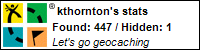
No comments:
Post a Comment