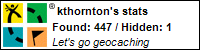My oldest son, Adan, has wanted to upgrade his computer for a long time. To be honest, I can't blame him. He has been using a P3-600MHz beast that I built back in 1998! I told him that if he saved up his money he could buy the pieces to make his own computer that would be be a good starting point for future upgrades for about $300 CDN. After about 6 months of saving he finally had enough and I started looking to see what I could get.
He isn't a big gamer so the only thing it had to run was Runescape and Flight Sim X. I did some research and it looked like a motherboard using the AMD 780G chipset would be a good starting point. This would support AMD processors all the way up to the new Phenoms but we could start with a dual core 4400+ for $72. The motherboard also has an integrated ATI HD3200 video card that is capable of decoding a Bluray stream even using a cheap Sempron CPU. The HD3200 can also use Hybrid Crossfire to connect to a HD3450 or a HD3470 if you want better gaming performance. This would still be nowhere as good as a dedicated 8800GT or other midrange gaming GPU but it would only cost an additional $75 vs $200.
So, in the end we got:
Biostar TForce TA780G M2+ AMD 780G mATX AM2 1PCI-E 2PCI SATA W/RAID Video Sound GBLAN Motherboard
AMD Athlon 64 X2 4400+ Dual Core Processor Socket AM2 Brisbane 2.3GHZ 2X512KB 65NM 65W Retail Box
Apex PC-373 ATX Mid Tower Case Black 4X5.25 1X3.5 4X3.5INT 400W W/ Front USB & Audio
Corsair Value Select PC2-5300 1X1GB DDR2-667 240PIN DIMM
I dug up an unused 250GB SATA HD and an unused copy of Vista Ultimate and in the end including shipping, taxes and insurance it cost $271. Not bad for a machine with a fair amount of upgrade potential and that also does everything that Adan wants to do right now.
Tuesday, June 10, 2008
Building a starter PC for under $300
Labels:
Home PC
Friday, June 6, 2008
Some tips for the West Coast Trail
Here are some quick tips if you are thinking of doing the West Coast Trail with Lightweight gear and/or a hammock in no particular order.
- I had Telus phone coverage for the entire length of the WCT. A PLB or a SPOT Personal Messanger is probably not necessary unless it makes you or your partner feel better.
- Even early in the season you can do the WCT with a lightweight gear. My suggestion would be to go from Bamfield to Port Renfrew as the trail is pretty good all the way up to KM51. I'm not a fast hiker and I don't get out and do much hiking but I still managed to do this stage in three days.
- Take a pair of lightweight shoes that you can use for wading through Michigan, Darling and Crib Creek. I left my New Balance 908s and socks on and my socks never really dried out completely even after leaving them out in the sun for an hour.
- I made the mistake of washing two pairs of my socks on day 2 which left me with only one pair of dry socks for the remainder of the trip. Merino socks are still warm and wearable when damp but it can cause blistering.
- You can easily hang a hammock at Michigan and Darling Creek. If you got creative you could probably hang off of the driftwood at TSusiat Falls. I carried on to KM29 on the beach and hung off some driftwood there. Make sure you have plenty of water as even in May there was nowhere to fill up until I got to Cribs.
- Bonilla Point has a couple of good spots for hanging a hammock and plenty of water.
- Make sure you bring a variety of food, including some fresh stuff. The highlight of my days foodwise were stopping for lunch and having some fresh hungarian salami, cheese and dried apple rings.
- Don't wash your base layer unless you are sure you can dry it completely before you need to wear it again. I made the mistake of doing this at Bonilla Point and then the fog rolled in. This meant I had to hike in my other baselayer shirt all day to Camper and then sleep in it while it was still damp. I'm sure this contributed to my cold night there.
- I only found one good spot to hang at Camper. Firewood is nonexistant here as well unless you are prepared to wade across the creek.
- If you are going to try and go around Owen point don't underestimate how long it will take you to get to the Beach Access points on the trail. On the map it looked like it was right at Camper but it took about 90 minutes to get to the first BA and onther 30 to get to the second. Make sure you factor this into your timings for the low tide.
- KM51 to KM75 are very challenging if you are wearing lightweight nonwaterproof shoes and spats. I found that I could pick my way around all of the mud holes and stay dry. However, on day 5 it rained the whole day and my feet were soaked for the whole time even without going in any of the mud. This was the worst day for my feet and it was the only time I got any significant blisters. KM70 to KM75 the trail was particularly bad. The trail has its largest elevation change and then the last 2 KM was in very bad repair. By the time I got to the end I was wiped out.
I will add more as I think of them. Good Luck!
Labels:
West Coast Trail 2008
Possible fix found MSA1500sc halting problem
Thanks to Eric at Genesis Hosting for finding a possible fix for our MSA1500sc and VMWare problem. He has had the same thing happen to him and has gotten further with HP and VMWare then I did for finding a fix.
His server hardware is a bit different than mine but the SAN and FC components are almost the same. Here are the various things that need doing to fix the problem:
- Make sure the FC HBA have the latest firmware installed
- We are both using Brocade switches, so the firmware needs to be v5.31 or higher
- Even if you only have a single controller in the MSA1500sc, upgrade to v7.00 of the firmware
- Most importantly, set the FC switch ports that your HBAs and MSA1500 are connected to to 2Gbps and unselect any unused port types. In my case I set the two MSA1500 connections to F-Type. I was unable to modify the type setting for the HP BL480p FC ports for some reason.
Eric's testing seems to indicate that the problem occurs if the SCSI Queue depth gets to high. You can view this by using the MSA1500 CLI and entering SHOW TASKSTATS.
You can change the FC port speed and type will VMs are running but you probably want to do it when there is no disk load on the SAN.
Eric also pointed out that instead of having to shut down all of the VMs and reboot the MSA1500 when the problem does occur you can go on to the CLI and enter DISABLE THIS_CONTROLLER REBOOT. If you have two controllers you would also have to do DISABLE OTHER_CONTROLLER REBOOT. This may hang or cause problems with the VMs but you should be able to reboot them without having to reboot the ESX hosts.
I have made all of the changes already except for the firmware on the Brocade switches. I have scheduled some downtime this weekend and will do the upgrade then as well as a reboot of everything and then I will leave it and see what happens.
Subscribe to:
Comments (Atom)